Recent Posts
Evaluating whether to use a 3-axis, 4-axis, or 5-axis machine center
Posted on
Evaluating whether to use a 3-axis, 4-axis, or 5-axis machine center is an important decision in the field of manufacturing and machining. The choice largely depends on the complexity, precision requirements, and the desired efficiency of the machining process.
1. Understanding the Axes
First, it's crucial to understand what each axis represents:
- 3-Axis Machine Center: These machines operate on the X, Y, and Z axes, allowing for movement and cutting in three dimensions. They are suitable for a wide range of standard milling tasks.
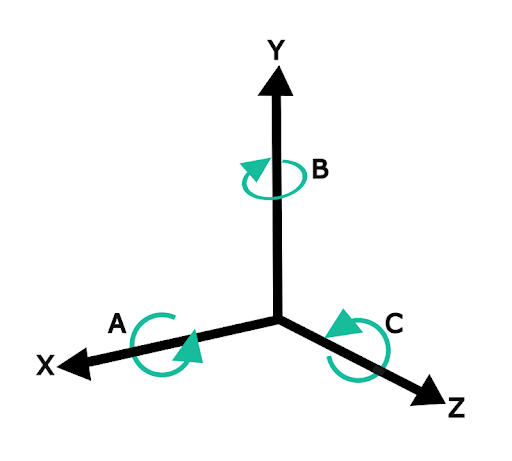
- 4-Axis Machine Center: Adds an additional rotary axis, often referred to as the A-axis, which allows the workpiece to be rotated, enabling more complex shapes and features.
- 5-Axis Machine Center: Offers the most flexibility, with two additional axes (usually the A and B axes) that allow for the cutting tool to approach the workpiece from virtually any direction.
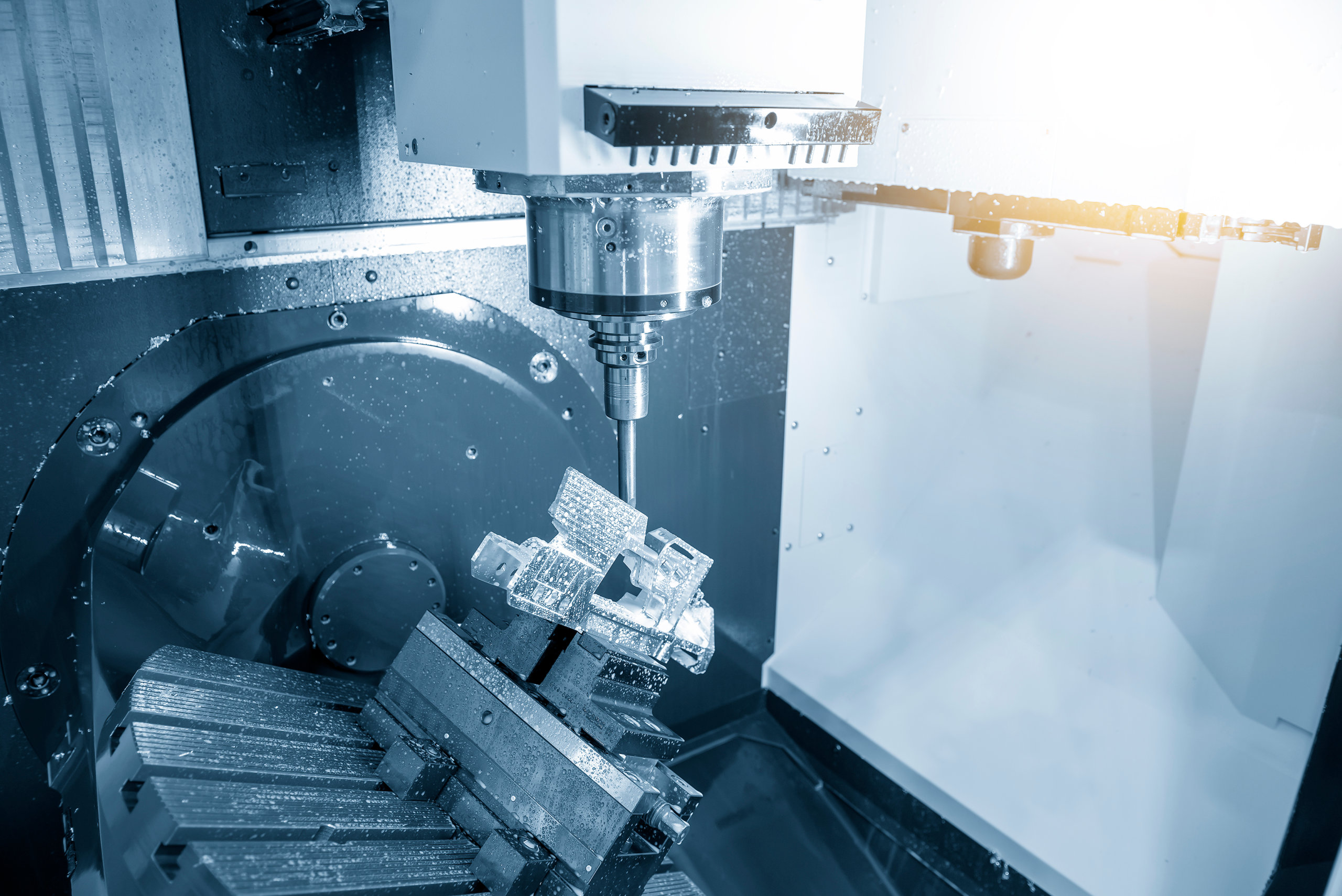
2. Evaluating Your Needs
- Complexity of Parts: If you are producing parts with complex geometries, undercuts, or require multi-face machining, a 4-axis or 5-axis machine may be necessary.
- Precision Requirements: For projects requiring high precision, especially in complex, contoured surfaces, 5-axis machines offer the best capabilities.
- Production Volume and Efficiency: Consider the volume of parts needed. 5-axis machines can reduce the setup time for complex parts, thus being more efficient for high-volume, complex jobs.
- Budget and Space Constraints: Higher-axis machines typically require more investment and space. Assess if the increased capabilities justify the cost and space required.
3. Upgrading a Milling Machine to 4-Axis or 5-Axis
- Adding a Rotary Table: One way to upgrade a 3-axis machine to 4-axis is by adding a rotary table. This table rotates the workpiece on an additional axis.
- Adding Tilt Rotary Tables: For 5-axis machining, a tilt rotary table that can rotate on two additional axes (tilting and rotating the workpiece) is required.

- Software Upgrade: Ensure that your CNC software can support 4-axis or 5-axis programming. Upgrading software is essential for effective operation.
- Calibration and Training: After upgrading, calibrate the machine correctly. Training for operators is also crucial, as 4-axis and 5-axis machining require more advanced programming and operational skills.
The choice between a 3-axis, 4-axis, or 5-axis machine center depends on the specific needs of your machining tasks. For simple parts, a 3-axis machine may suffice. As complexity and precision requirements increase, 4-axis and 5-axis machines become more advantageous. Upgrading a milling machine to handle more axes involves hardware additions, software upgrades, calibration, and training. It's a significant decision that should be based on a thorough analysis of your machining requirements, budget, and long-term production goals.
 Loading... Please wait...
Loading... Please wait...
